脚本说明
- 脚本中发送消息,只能发送给系统用户
通过request对象的两个方法
- public ObjTemplateMsg createWxMsg(String asTemplateId)
创建消息对象
- public int sendWxMsgUser(Long aUserId,ObjTemplateMsg aMsg)
发送消息给用户,返回发送的消息id,如果userid,为null,表示直接发送消息,消息中必须携带openid,
成功返回1 失败0
- public int sendWxMsgWorkgroup(String asAppId,Long aWorkgroupID,ObjTemplateMsg aMsg)
发送消息给工作组,返回成功发送的用户数量
- public int sendWxMsg(String asAppId,ObjTemplateMsg aMsg)
在消息中指定openid发送消息 ,成功返回1 失败0
- 微信模板消息对象
重要说明,模板消息中去掉了first和remark,微信会屏蔽掉。
public class ObjTemplateMsg {
public String touser; //openid 目标用户,这里可以忽略,若没有指定userid必须指定此属性
public String template_id;//"ngqIpbwh8bUfcSsECmogfXcV14J0tQlEpBO27izEYtY", 模板id 见微信公众号设置,必须提供
public String url;//http://weixin.qq.com/download, 点击打开订单网页,可以为空
public ObjMp miniprogram = new ObjMp(); 点击代开的小程序信息,可以为空
public String client_msg_id;//":"MSG_000001",//防重入id。对于同一个openid + client_msg_id, 可以为空
public void addProp(String asKey,String asValue,String color) { } //根据模板确定// 属性,值和颜色
public void addProp(String asKey,String asValue) { }//根据模板确定//属性,值
}
public static class ObjMp {//小程序信息
public String appid;//:打开小程序的id
public String pagepath;//:"pages/index/index?foo=bar" 打开小程序的路径
}
- 脚本发送模板消息举例
var lMsg = request.createWxMsg('FbmCzNo3vmV3GZ-U4gu-VdF_md8H6sBePxY_ZMM0G9Q');
lMsg.addProp('keyword1','key1')
lMsg.addProp('keyword2','key2')
lMsg.addProp('keyword3','key3')
lMsg.addProp('keyword4','key4')
lMsg.addProp('keyword5','key5')
request.sendWxMsgUser(request.parser().userid(),lMsg);
- 工作流脚本中的消息通知
- 在消息组件的脚本中使用 inst.users(); 获得消息关联的所有用户(包括消息发送的指定用户,工作组中的用户和动态用户)
- 使用request.sendWxMsgUser(String asAppId,Long aUserId,ObjTemplateMsg aMsg) 来发送消息
举例 :
var lMsg = request.createWxMsg('FbmCzNo3vmV3GZ-U4gu-VdF_md8H6sBePxY_ZMM0G9Q');
lMsg.addProp('first','首先说明')
lMsg.addProp('keyword1','关键词1')
lMsg.addProp('keyword2','关键词2')
lMsg.addProp('keyword3','key3')
lMsg.addProp('keyword4','key4')
lMsg.addProp('keyword5','key5')
lMsg.addProp('remark','备注说明这里是')
request.sendWxMsgUser("wx57e64f27146325ed",inst.users(),lMsg);
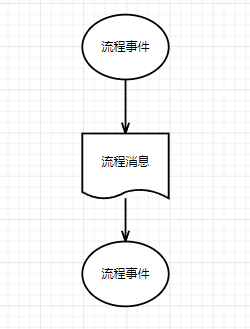
Created with the Personal Edition of HelpNDoc: Free EPub producer